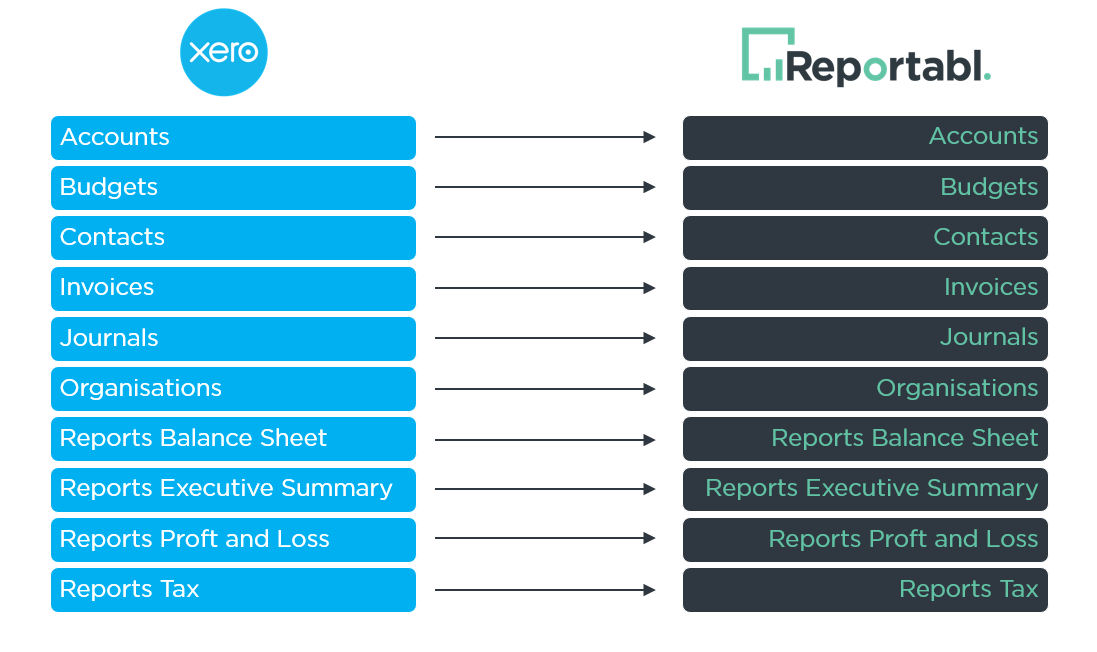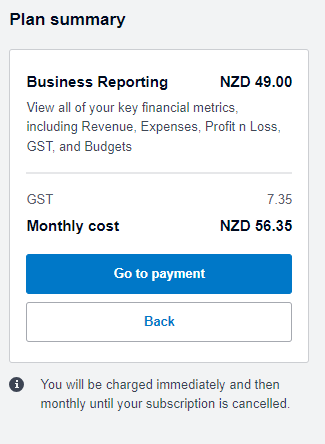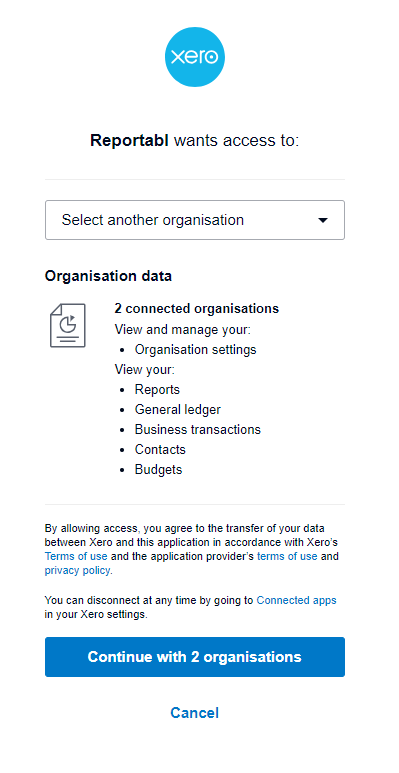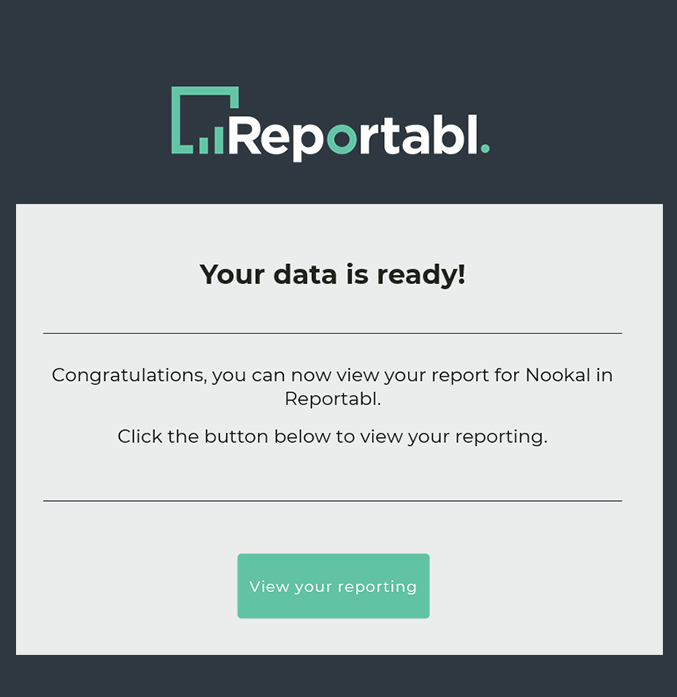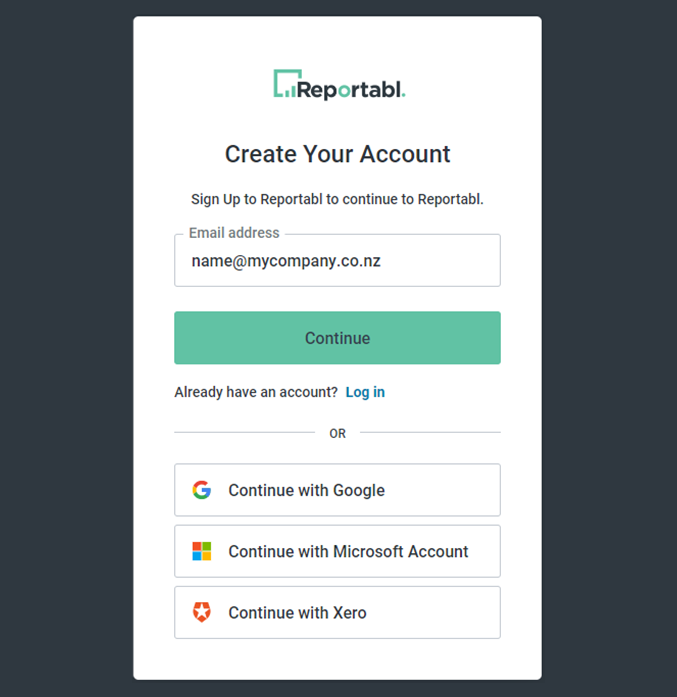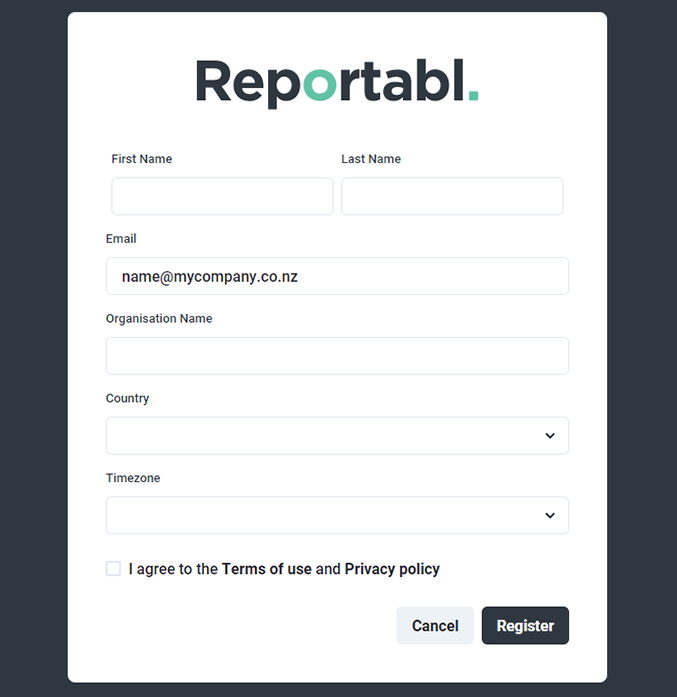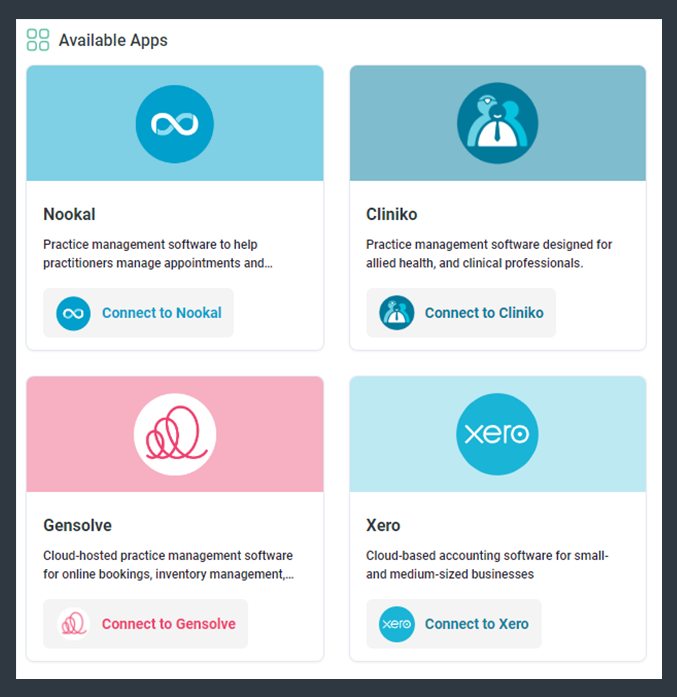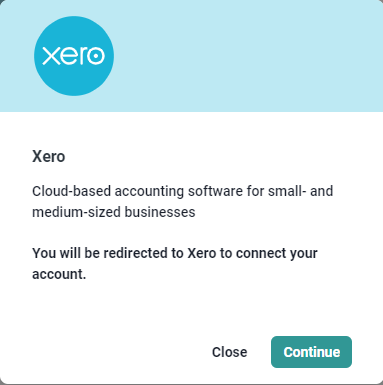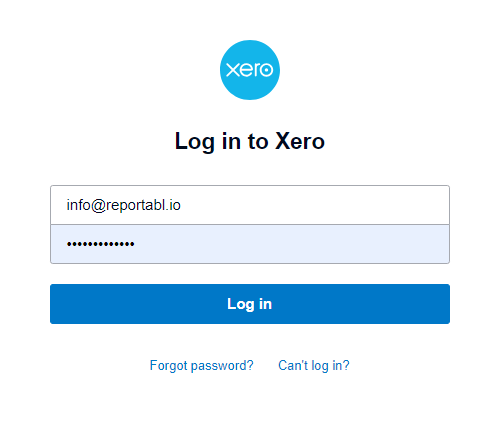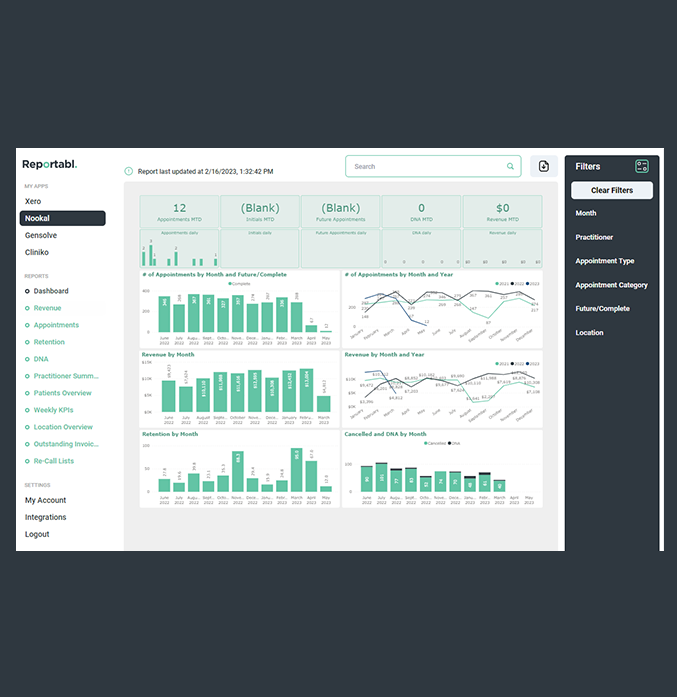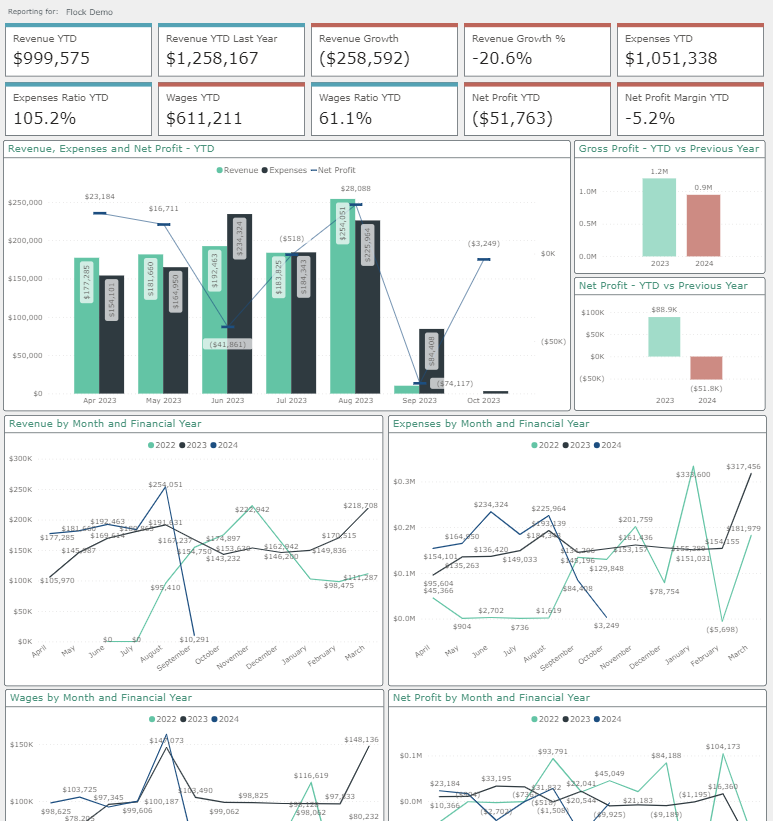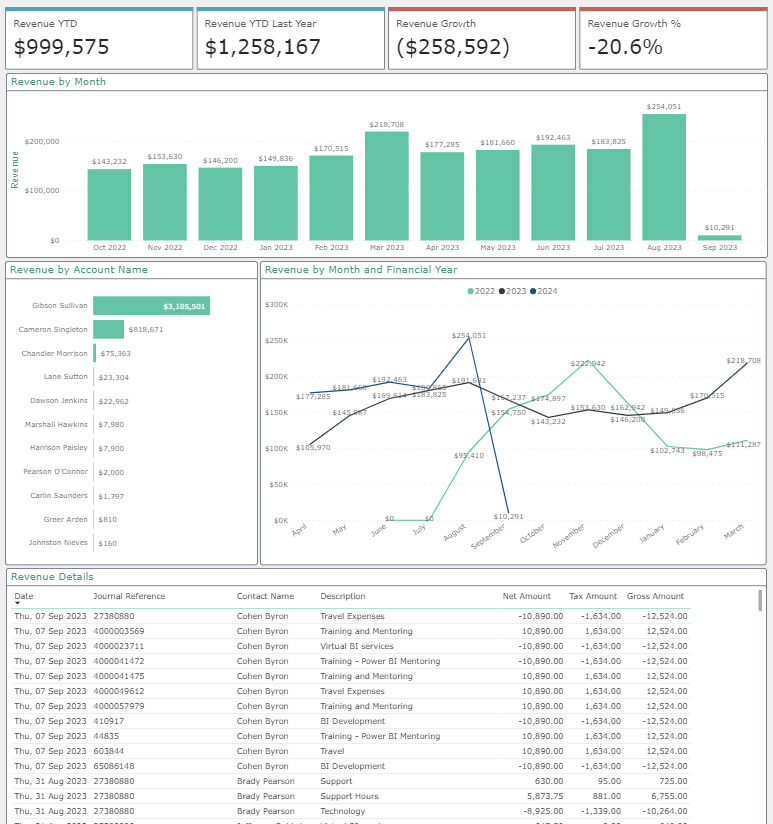Xero Support
All those things you need to know.
Xero Data
To provide your xero reporting we connect to your Xero data using the Xero API. We extract the data as shown in the diagram below and keep it just how it started in your Xero account.
We don’t change any of your data to provide your reporting so nothing goes from Reportabl. back to your Xero account
How to setup up your reporting when connecting from the Xero App Store
How to setup up your reporting when connecting from reportabl.io

FAQ
General
-
Absolutely! Everyone can try Reportabl. for free. We offer our trial package for 14 days free.
-
Not a problem. If you decide that Reportabl. isn't for you then you can request the cancellation from your account details page in the Reportabl. application.
Xero
-
Once you have registered, select the Integrations page.
Click on the Xero panel, this will take you to a Xero login window. Use you normal username and password for Xero. Once logged in you can choose the organisation you would like to connect, then click OK
-
Go to your Integrations page. On the Xero panel, click on ‘Disconnect from Xero’
-
You data is Synchonised overnight, everyday. So each day your reporting will be up to date as of the end of the previous day
-
Yes, all data synchronisation is done automatically
Xero Reporting
Reporting examples